The "Image Assistant 2.1" is an interactive JAVA Applet that calculates the localization curves of arbitrary 2- and 3-channel stereo microphone configurations.
Take a look at the theoretic basis (German) of the Image Assistant (background information about the psychoacoustical and mathematical fundamentals of the localization curves). Note that now the APP "Image Assistant 3" Beta exists that exceeds the capabilities of this JAVA Applet.
Instructions for the use of the applet
For the applet, a Java runtime needs to be installed. I'm sorry that the JAVA security guidelines block the execution of the applet for some systems.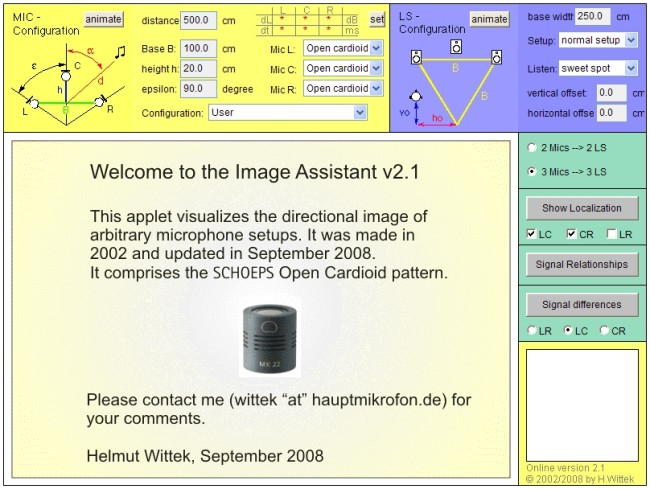
| Input parameters: | |
Microphone configuration: yellow box at the top left |
|
| Base B | spacing between microphones L and R |
| height h | spacing between the Base B and microphone C |
| epsilon | angle between microphone L or R and the central symmetry axis |
| distance | distance of the sound sources |
|
Mic L |
polar pattern of microphone L |
| Mic C | polar pattern of microphone C |
| Mic R | polar pattern of microphone R |
| Configuration | Presets, both for 2ch and 3ch setups |
| Button "animate" | shows graphical simulation of the microphone setup geometry |
| Button "set" | shows popup window to change the time offsets of the microphone channels |
Navigation area: green box on the right |
|
| Radio buttons "2 Mics/3 Mics" |
Choice between L/R setup (2 Mics) and L/C/R setup (3 Mics) |
| Show Localization | shows localization curves on the main axis, checkboxes for choosing the curves |
| Signal Relationships | shows signal relationships (Delta t and Delta L) on the main axis |
| Signal differences | shows signal differences (Delta t and Delta L) on the main axis, radio buttons for chosing the analyzed loudspeaker pair |
Loudspeaker configuration: blue box at the top right |
|
| base width | spacing between loudspeaker L and R |
| Setup | location of the loudspeaker C |
| Listen | Presets for the listening position |
| vertical offset | distance between the sweet spot and the listening position (front/back) |
| horizontal offset | distance between the sweet spot and the listening position (left/right) |
Legend: yellow box on the bottom right: depicts the graphs shown in the main window |
|
Main window: shows the graphs |
|




